Even while office work has been gradually getting back to normal, following the COVID-19 pandemic, it is still not back to how it was in 2020. This signifies that meeting room essentials like the whiteboard have made the transition to the digital age. Fast, simple, and visual collaborations are too vital to not have a virtual option, especially when you can't always count on all of your co-workers to be in the same place at the same time. This is why online whiteboards are necessary.
There isn't a greater tool for idea generation, organization, or communication than an analog whiteboard. However, PCs, tablets, and cell phones are quite near. The best features of digital whiteboards are incorporated into these interactive whiteboard apps and websites, which enable instant canvas customization, media layering, voice chat, and comments. The majority also offer simple sharing and exporting options.
The most preferred whiteboard tools include learning-specific templates and instantaneous assessment features for teachers. The ability to record and edit videos is an added benefit. Although these apps have a wide range of functions, they are all focused on the core purpose of whiteboarding: facilitating planning, organizing, and creating anything from thought maps and digital art to presentations.
Discover more about this new type of art and more with drawing classes on Superprof.

Best Virtual Whiteboards in 2024
Make a list of every relevant app to find the best and most suitable online whiteboard. Then, evaluate each one in light of the features mentioned earlier. Test an app to check how it operates and if it is satisfactory. Here are our top 5 picks for online whiteboards.
Miro (Web, macOS, Windows, iOS, Android)
Miro is accessible online and on all devices. Start with a typical blank whiteboard or pick from a vast selection of templates, such as UX design, customer mapping, and retrospective. Additionally, you are not restricted to just one template; you may add as many as you like to a board.
You can use your mouse, trackpad, or touchscreen to zoom in on and out of the different designs on the board. Drag and drop additional shapes, text, and sticky notes as necessary. Use the Miro Marketplace which has a list of apps you can integrate, allowing you to do things like update Miro cards within your Airtable base, or add a voting plugin that lets each user vote on designated objects.
Features: Offers templates, sticky notes, mind-mapping tools, and integrations with platforms like Slack and Zoom. Great for large-scale collaborations and workshops.
Pricing: Free plan available; premium plans start at $10/month per user.
Use Case: Ideal for teams needing robust project management and brainstorming tools.
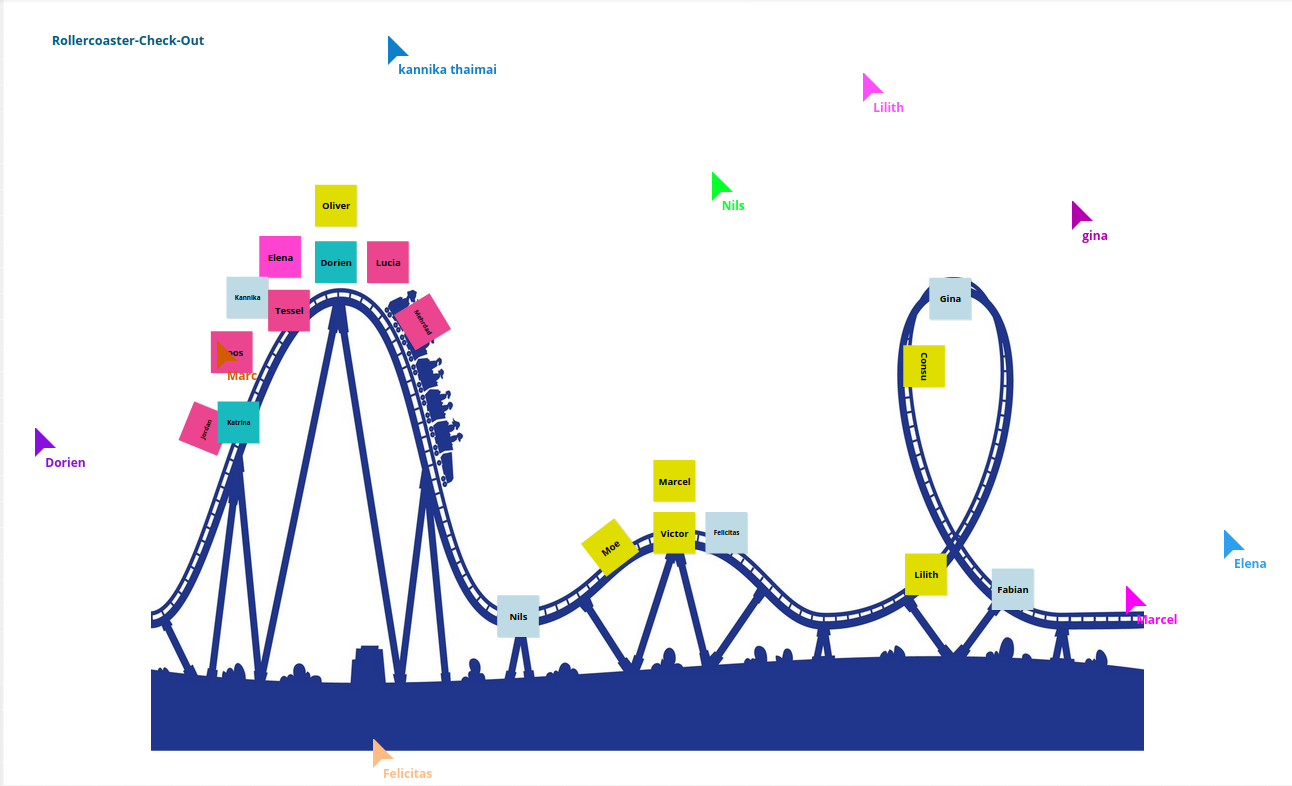
Stormboard (Web, iOS, Android)
Stormboard is a sticky note-style ideation tool that is great at handling the fundamentals, such as adding text, images, and even videos to notes or index cards and placing them in various locations on the board. However, each digital sticky note can also serve as a whiteboard, facilitating collaborative brainstorming and big-picture thinking.
Drag each whiteboard message around the board using your mouse to arrange it. After that, board collaborators can vote on each board, communicate by text message, and even assign assignments. You can also automate your whiteboarding with Stormboard's Zapier integration, generating new Storms or ideas depending on the activity in other apps. Alternatively, you can have Stormboard automatically communicate your thoughts, comments, and tasks to other programs.
Features: Structured brainstorming, sticky notes, and mind-mapping capabilities.
Pricing: Free for up to 5 users; paid plans start at $8.33/month.
Use Case: Ideal for structured team brainstorming sessions.
Mural (Web, Windows, macOS, iOS, Android)
The mural canvas contains several scalable whiteboard regions that you can reorganize as necessary. Each whiteboard has a normal blank white background, or you can select from several templates to add pre-made grids and content boxes for some extra structure. Mural's templates frequently include thorough instructions and facilitator guidelines
Mural excels as a team collaboration tool because it enables you to set up numerous "rooms" for your whiteboards, each with a separate set of access restrictions. Mural provides the digital equivalents of several office essentials, such as timers and chat boxes, essential tools for remote teams. Mural also incorporates Zapier, enabling you to perform actions like automatically creating new tasks in your project management software based on your whiteboards or creating new Mural sticky notes based on form submissions.
Features: Focuses on visual collaboration with features like sticky notes, timers, voting, and a large template library.
Pricing: Free for 3 boards; paid plans start at $12/month per user.
Use Case: Best for design thinking and creative collaboration.
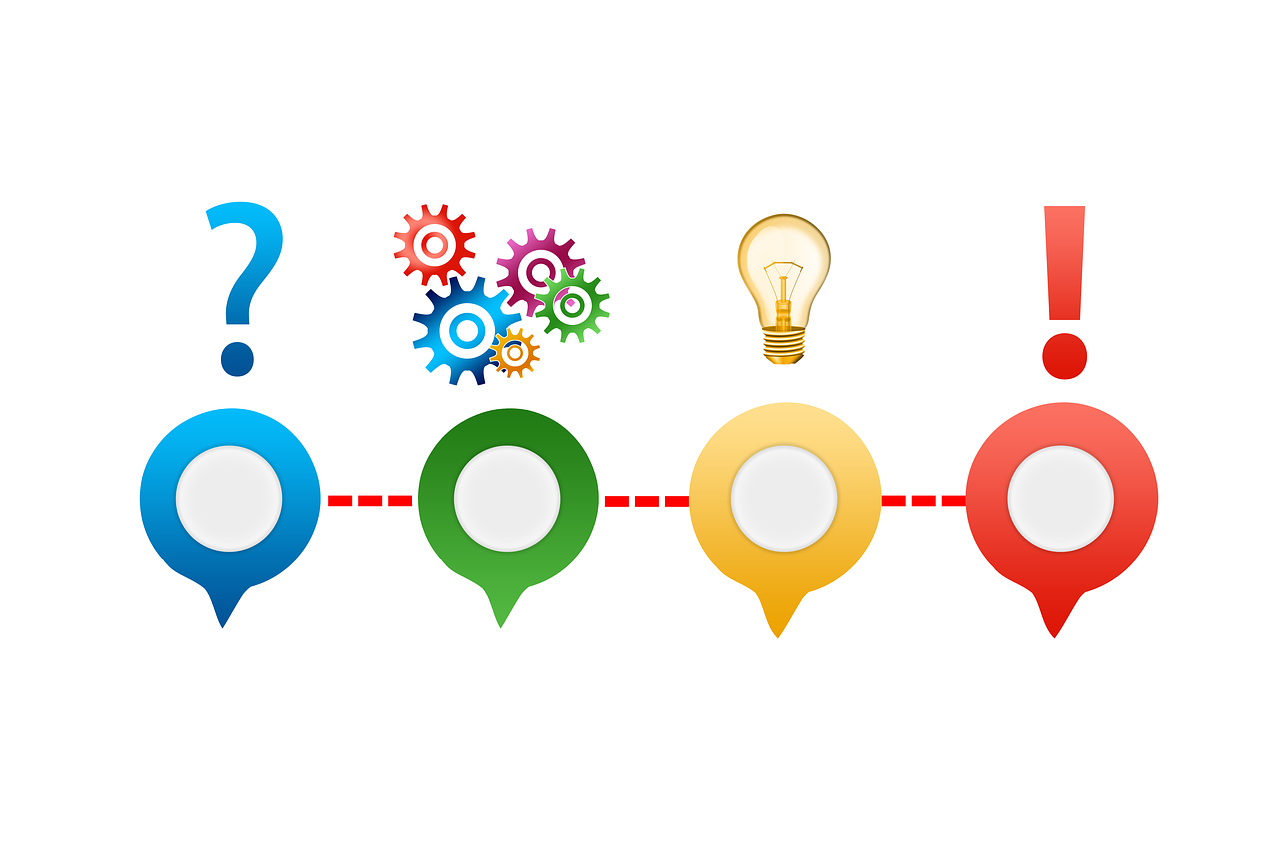
InVision Freehand (Web, iOS)
Receive real-time input from co-workers and stakeholders while creating prototypes using the built-in wireframes or syncing your Sketch, Photoshop, and Figma files with InVision Freehand. On the top-right corner of the whiteboard, each logged-in user is represented by an icon with a dot indicating the color of the "ink" for their markups. A simple click on the top toolbar will add text and upload files.
Features: Optimized for design, with wireframing tools and seamless integration with Sketch and Photoshop.
Pricing: Free for 3 boards; paid plans from $4.95/month per user.
Use Case: Great for design collaboration and mockups
Bonus Whiteboards!
Ziteboard
- Features: Shape recognition, sticky notes, and Slack/WordPress integration. Can export boards as PNG or PDF.
- Pricing: Free plan available; paid plans start at $9/month.
- Use Case: Best for quick, lightweight collaborations.
Google Jamboard
- Features: Cloud-based with tools for drawing, writing, and adding multimedia. Integrates seamlessly with Google Workspace tools like Docs and Meet.
- Pricing: Free with a Google account.
- Use Case: Excellent for educational purposes and lightweight team collaboration.
Microsoft Whiteboard
- Features: Integrated into Microsoft 365, supports drawing, image insertion, and cloud-saving. Easily integrates with Teams for meetings.
- Pricing: Free with a Microsoft account.
- Use Case: Suitable for those already using Microsoft’s ecosystem for remote work or education.
Whiteboard Tools to Watch Out For
If you need to bounce some ideas off your team, you can potentially use almost any sketch or design program as a digital whiteboard. You could even use MS Paint if you're screen-sharing over a conference call. However, this does not imply that the ideal tool for the job is a drawing and painting software. Great virtual whiteboards are expected to have a few or all of the following features.
Unlimited Canvas
While there may be size limitations for physical whiteboards, there shouldn't be any when going digital. Seek out whiteboarding tools with an infinite, constantly extending canvas so they could accommodate your visualizations, however, they turn out to be. An unlimited should also be simple to navigate with complete freedom to scroll and zoom.
Collaboration
Using a whiteboard, whether it be real or digital, is frequently a group effort. Whiteboarding apps must be able to provide real-time collaboration between several users. Some programs provide secret team collaboration, whereas others let you share a link or code so that anybody may leave comments or add notes.
File Attachment
There shouldn't be any restrictions on what you may add to your digital whiteboard. You should be able to add links, photographs, and other files to your web whiteboard as needed for a convenient reference, much like you may stick a photo or doodle on a physical whiteboard.
Presentation
Look for whiteboard features that let you make presentations because whiteboards are so frequently used for both ideation and presentations. This can involve exporting your whiteboard, sharing it online, or using a special presentation mode. But the more advanced the program, the more advanced presentation features are expected.
Accessibility
There's a good chance that digital artists prefer to have access to the whiteboard even if they are not seated at their desks, whether they're working on their own ideas or collaborating on one with a team. This requires the whiteboard app to be available online, ideally on mobile devices.
Adding Sticky Notes
Adopting familiar technologies can aid in the transformation from analog to digital. Sticky notes (or Post-It notes), which serve a similar purpose, can assist your team in making the switch to an online whiteboard. Digital sticky notes are a terrific way to add comments to a paper or design, exactly like you would in person, during a brainstorming session. Additionally, you may assign each team member a different color during group meetings so that you can simply keep track of who said what.
Real-time Cursors
Live cursors are the next best thing when you can't gauge the vibe in a real room. You can make sure everyone is following along with their cursors by running your meeting on an online whiteboard with live cursors. You can also provide a few easy activities, and ask attendees to keep an eye on them to make sure they're having fun.
Understand more about the benefits of this technology with drawing classes on Superprof.
Content Import
When words simply won't do, adding photographs, documents, video embeds, and screenshots can graphically express what you mean. Add Word, Excel, PDF, or JPEG files to gather information, offer proof, or enhance an illustration.
Drawing Tools
It's all about variety with online drawing tools, just as in a virtual pencil bag. Make sure you have an assortment of scribble tools in different sizes and colors, highlighters, lines, and varied shapes to completely depict your idea. An icon library with thousands of graphic elements that can be assembled into tables and flowcharts is an added advantage
Adding Comments
A decent online whiteboard should have built-in social communication tools including chat, mentioning, and proofing-style annotations. With the use of these tools, an online whiteboard can be transformed from an idea board into a project management board. Dot voting, timers, and polls, among other additional coordination tools, can be excellent ways to encourage participation on the board and facilitate effective communication.
We spend too much time staring at screens and have lost the ability to write by hand. Art has contemplative advantages, and it's becoming more and more common for people to enroll in art programs solely for their meditative effects. It clears your mind, compels you to concentrate on just one thing, and helps you resist the need to open 30 tabs in your browser and frantically flick between them and other laptop applications, which will keep you from paying attention to more important activities.
Get some paper and a pen if you don't already have some. Knowing what framework will work best for the story you're trying to tell or the issue you're trying to solve is an important component of drawing on a whiteboard.
Consider the many frameworks that could be helpful for resolving a given issue or expressing a certain concept before you begin a whiteboard session.
So, what are the different virtual whiteboards you use for your digital collaborations? Let us know in the comments below!















