In the age of technology, students have access to powerful resources that simplify studying, streamline workflows, and improve productivity. Google tools—such as Google Docs, Sheets, Slides, and Calendar—stand out among these resources. They are more than just apps; they are an ecosystem of interconnected tools designed to enhance collaboration, organization, and efficiency.
Whether you’re working on group projects, managing deadlines, or giving presentations, Google tools have your back. This guide dives deep into how these digital tools can transform the way students approach their academic lives.
Google tools are essential for students because they make completing tasks easier, faster, and more organized. Here's why:
- Cloud-Based Access: Work from any device, anywhere, and never worry about losing your files.
- Real-Time Collaboration: Group projects are stress-free with shared editing, commenting, and version control.
- Free and Accessible: All you need is a Gmail account to unlock these powerful tools.
- Integration Across Apps: Google tools connect seamlessly with Drive, Gmail, and third-party apps like Zoom and Trello.
“Google tools give students the power to collaborate, organize, and deliver better results with minimal hassle. These tools are game-changers in education.” — Alex Hunter, EdTech Specialist

Digital Tools That Simplify Academic Life
Today’s students rely heavily on digital tools to juggle coursework, extracurriculars, and personal commitments. Among the best options, Google Docs, Sheets, Slides, and Calendar stand out as versatile solutions. Let’s explore their full potential and how you can harness them.
Google Docs Tricks: Boost Your Writing Efficiency
Google Docs is more than a word processor—it’s a platform that supports collaborative writing, organization, and productivity.
Google Docs makes group projects seamless with real-time collaboration and sharing—just click the Share button, assign roles like Editor or Commenter, and work together simultaneously, leaving comments for feedback. For academic tasks, save time using pre-designed templates for reports, resumes, or meeting notes by going to File > New > From Template Gallery. Simplify citations with the built-in citation manager under Tools > Citations, where you can choose a style like MLA or APA, add sources, and generate bibliographies automatically. Offline access adds flexibility—enable it in Google Drive settings to keep working on essays during commutes or travel, syncing changes when you're back online.
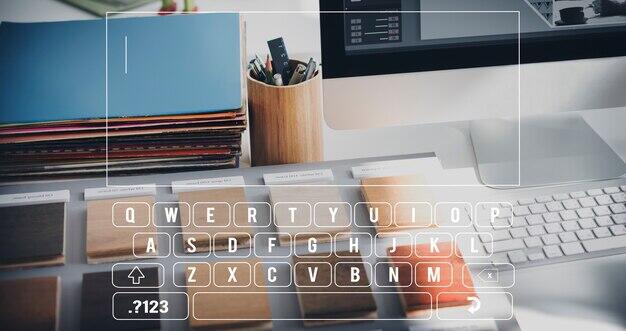
Google Sheet Tips: Take Control of Your Data
Google Sheets is a powerful tool for organizing, analyzing, and visualizing data, making it essential for students managing study schedules, budgets, or project data. Create color-coded study planners with conditional formatting to track deadlines and progress—use rules like red for overdue tasks and green for completed ones to stay organized. Filters make sorting and analyzing data effortless; for example, filter exam scores by student name, grade, or subject for quick insights. Master key formulas like =SUM() to calculate totals, =AVERAGE() for averages, or =IF() for conditional outputs, automating grade calculations or budgeting. Pivot Tables are invaluable for summarizing large datasets, such as analyzing class survey responses by demographics or preferences. These features simplify productivity and enhance data management for any academic task.
Google Slides: Create Engaging Presentations
Presentations are a key part of student life, and Google Slides makes creating them simple and impactful. Start by using ready-made templates from Google’s Template Gallery to save time and ensure a professional look—clean, academic themes work well for science projects, while colorful ones are great for art assignments. Add transitions and animations to make your presentation dynamic; for example, use a fade-in effect on key points to keep your audience engaged during a marketing class. You can also collaborate easily by sharing the presentation and using comments to assign slides—perfect for group projects like dividing market analysis and product design in a business presentation.

How to Set Up Google Calendar for Academic Success
Google Calendar is a powerful tool for students to manage their time effectively, helping to avoid missed deadlines and scheduling conflicts. To stay organized, create separate calendars for different areas of your life by navigating to Add Other Calendars > Create New Calendar and assigning colors to each—like one for lectures, another for exams, and a third for personal events like gym or social plans. Enable reminders and notifications to stay ahead of deadlines by setting alerts when creating events, such as an email or mobile notification a day before an assignment is due. Integrate Google Tasks for a seamless workflow by enabling the Tasks sidebar and adding to-dos with deadlines, like “Revise math notes,” so they appear directly on your calendar. For maximum productivity, use time blocking by dedicating specific time slots to tasks—schedule recurring blocks, like Saturday mornings for review sessions, to maintain consistency and focus.
Bonus Tips for Using Google Tools Effectively
Use Keyboard Shortcuts to Save Time
Mastering shortcuts can significantly speed up your workflow.
| Action | Docs Shortcut | Sheets Shortcut | Slides Shortcut |
|---|---|---|---|
| Share | Ctrl + Alt + S | Same | Same |
| Insert Comment | Ctrl + Alt + M | Same | Same |
| Open Explore Tool | Ctrl + Alt + Shift + I | N/A | N/A |

Enable Offline Access
- Work without Wi-Fi by enabling offline mode in Google Drive settings.
Example: Edit notes during a power outage or on a plane, and sync them later.
Leverage Add-Ons and Extensions
- Enhance functionality with Google Workspace add-ons.
Example: Use Grammarly to improve writing in Google Docs or Gantt Chart templates in Google Sheets for project planning.
Why Google Tools Are a Must-Have for Students
Google tools are not just software—they are essential companions in a student’s academic journey. From collaborative writing in Google Docs to efficient data management in Google Sheets, engaging presentations in Google Slides, and seamless scheduling in Google Calendar, these tools simplify and enhance every aspect of student life.
“Google tools empower students to work smarter, collaborate effortlessly, and stay organized—all without spending a dime.” — Dr. Clara Fisher, Educational Consultant
The Role of Google Tools in Career Development
Google tools go beyond academic support—they are pivotal in preparing students for their professional careers by fostering transferable skills and enabling career-focused strategies. Here’s how they contribute to career development:
1. Building Essential Workplace Skills
- Collaboration: Google Docs and Sheets teach real-time collaboration, a critical skill for team-based projects in the workplace. Features like shared editing, commenting, and version control mimic tools commonly used in corporate settings, such as Microsoft 365 or Slack.
- Organization: Google Calendar instills time management and task prioritization habits. Scheduling meetings, setting reminders, and using time-blocking to organize tasks mirror professional scheduling practices.
- Data Management: Google Sheets offers students an introduction to data handling, from basic formulas to complex pivot tables. These skills are valuable in roles requiring data analysis, budgeting, or project management.

2. Professional Presentation Skills
- Polished Deliverables: Google Slides provides templates and tools to create professional presentations, a crucial skill in industries ranging from marketing to finance. Transitions, animations, and collaborative editing make it easy to create visually appealing and impactful slideshows.
- Portfolio Building: Using Slides or Docs, students can craft sleek project portfolios to showcase their academic and extracurricular achievements during interviews or networking events.
3. Streamlining Job Applications
- Resume and Cover Letter Templates: With Google Docs’ pre-designed templates, students can quickly create tailored resumes and cover letters. These templates ensure professional formatting, saving time while maintaining quality.
- Organized Job Search: Using Sheets, students can track job applications, deadlines, and interview schedules systematically. Columns for company names, roles, contacts, and follow-up notes make the job search process less overwhelming.
4. Integration with Career-Building Platforms
- Canva for Design: By linking Google Drive with Canva, students can design standout resumes, social media content, or personal branding materials. Canva’s templates can be customized with projects and credentials stored in Google Drive, simplifying the creative process.
- LinkedIn Profile Development: Google tools simplify LinkedIn profile updates. For example, students can draft and polish their summaries in Google Docs, then upload their accomplishments directly to LinkedIn. Embedding Google Drive links to portfolios or Slides presentations further enhances their profile by showcasing their work.
5. Preparing for Remote and Hybrid Work
- Digital Proficiency: In a world where remote and hybrid work models dominate, fluency with tools like Google Meet, Calendar, and Drive gives students a head start in adapting to virtual environments.
- Seamless Communication: Students accustomed to collaborating in Google tools are more prepared to use professional counterparts like Microsoft Teams, Slack, or Zoom.
By mastering Google tools, students not only improve their academic productivity but also gain a set of versatile skills that are directly applicable to their career paths. Whether it’s organizing projects, analyzing data, or presenting ideas, these tools equip students to transition seamlessly from classroom to workplace.
Call to Action
Are you ready to elevate your academic game? Start exploring these Google tools today to simplify your study routine, improve collaboration, and stay on top of deadlines. Which feature will you try first? Let us know how these tools are transforming your learning experience!
Summarise with AI:











