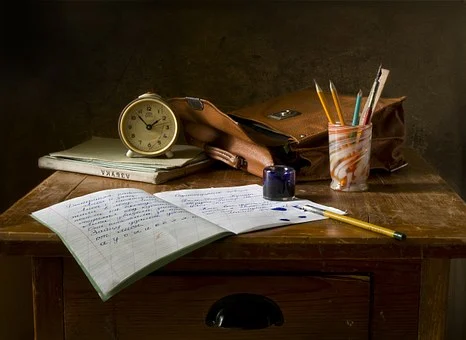Job search is among the most important things for almost every student. It is extremely difficult to find the right job as many Indian students do not know about the best sites to find a job in India.
Getting your dream job can be tough when you don’t have work experience. The recent economic events triggered by the Covid-19 pandemic have made things worse. You must explore all possible avenues of job search. Just doing random searches on Google won’t be of much help.
Some key avenues for job search include:
- Campus placements: Campus placements take you directly to the recruiters without much effort. With campus placements, your chances of landing a job are high as you compete with a smaller pool of candidates, and you tend to be more confident.
- Job portals: Visit online job portals, build your profile, and ensure it is complete. Target your search toward the right category of jobs.
- Walk-in interviews: Most companies publish notifications in newspapers, on their websites, and on online job boards.
- Social networks: Social media is crucial to a fresher’s job search strategy. LinkedIn is a great place to market yourself.
- Career events: Career events such as job fairs are an amazing opportunity for freshers to get in touch with several recruiters under one roof.
- Company website: Once you have decided on the companies you would like to work for, keep an eye on their careers webpage.
- Referrals: Approach the people you know, such as your school or college alumni, employees of the company where you interned, or even your friends and relatives, to recommend you for open positions in their companies.
- Contact directly in-person/via email: Do not hesitate to approach people directly. Find out the email IDs of potential recruiters and send out emails with your resume and a nice cover letter.

Best Job Sites for Freshers

Naukri
Naukri is a well-refined and eminent job search portal that offers multiple features like a resume database, job listings, response management tools, etc. It also provides expert advice in the premium version for building a quality resume.
Not only does LinkedIn offer you quality job opportunities from all over the globe, but it also helps you in building your connections. It’s an indispensable portal to stay updated with news from varied industries, augment your professional rep and surge your brand value.
Indeed
Indeed is a metasearch engine that has become a catalyst by aggregating job postings from thousands of websites and firms. Another added feature is the company review which lets the applicants get an idea about the company they’re applying to.
Glassdoor
This job portal built its reputation from the ground up by empowering employees and former workers to write company reviews. With time it progressed from listing specific job salaries to authorizing the candidates to post some job interview questions they were asked. Additionally came the feature of listing job opportunities.
Monster
Monster was one of the initial job boards in the early days of the internet. It assists in job postings, creating customized applications, tracking the candidates via the hiring process, and managing your postings, everything without hassle.
Difference Between a Resume and a CV
The differences between a resume and a CV include the document’s length and the ability to customize layout options. Additionally, the individual's region and career path must be considered when deciding which is appropriate to use. Here is how they differ fundamentally:
- Length: While most people strive to keep their resume as concise as possible, ideally only one to two pages, a CV can run several pages in length. That’s because a CV includes more information than a resume.
- Experience/career type: Often, CVs are used by people in academic roles. You may have a CV if you are currently applying to or have graduated from a master’s or doctoral program or if you work as a professor or researcher at an academic institution.
- Ability to customize: A CV is a static document that does not change. You may add new information to a CV throughout your professional career, but the information will not change based on where you’re applying. On the other hand, a resume is often tailored to highlight specific skills or experiences relevant to the position or industry.
- Geography: In other regions of the world, such as the U.K., New Zealand, and parts of Europe, employers use the term CV to describe both CV and resume-style documents. They don’t use the term “resume” at all. In South Africa, Australia and India, the terms CV and resume are often used interchangeably. However, in the U.S., a resume and a CV are two distinctly different types of documents.
Regarding the differences between CVs and resumes, keep in mind that employers in certain countries may have specific preferences — while resumes are the most commonly used format for job applicants in the US, employers in other countries may request a CV.
Components of a CV
- Personal details and contact information. Most CVs start with contact information and personal data but avoid superfluous details, such as religious affiliation, children's names, etc.
- Education and qualifications. Be sure to include the names of institutions and dates attended in reverse order: Ph.D., Masters, Undergraduate.
- Work experience/employment history. The most widely accepted style of employment record is the chronological curriculum vitae. Your career history is presented in reverse, starting with the most recent appointment. More emphasis/information should be placed on your most recent jobs.
- Skills. Include computer skills, foreign language skills, and other recent training relevant to the applied role.
- Training / Graduate Fieldwork / Study Abroad
- Dissertations / Theses
- Research experience
- Teaching experience
- Publications
- Presentations, lectures, and exhibitions
- Grants, scholarships, fellowships, and assistantships
- Awards and honors
- Technical, computer, and language skills
- Professional licenses, certifications, and memberships

Resume Format for Freshers
Composing a resume for the first time can seem like an uphill task. However, there are certain easy tricks you can adopt to create a winning resume for freshers!
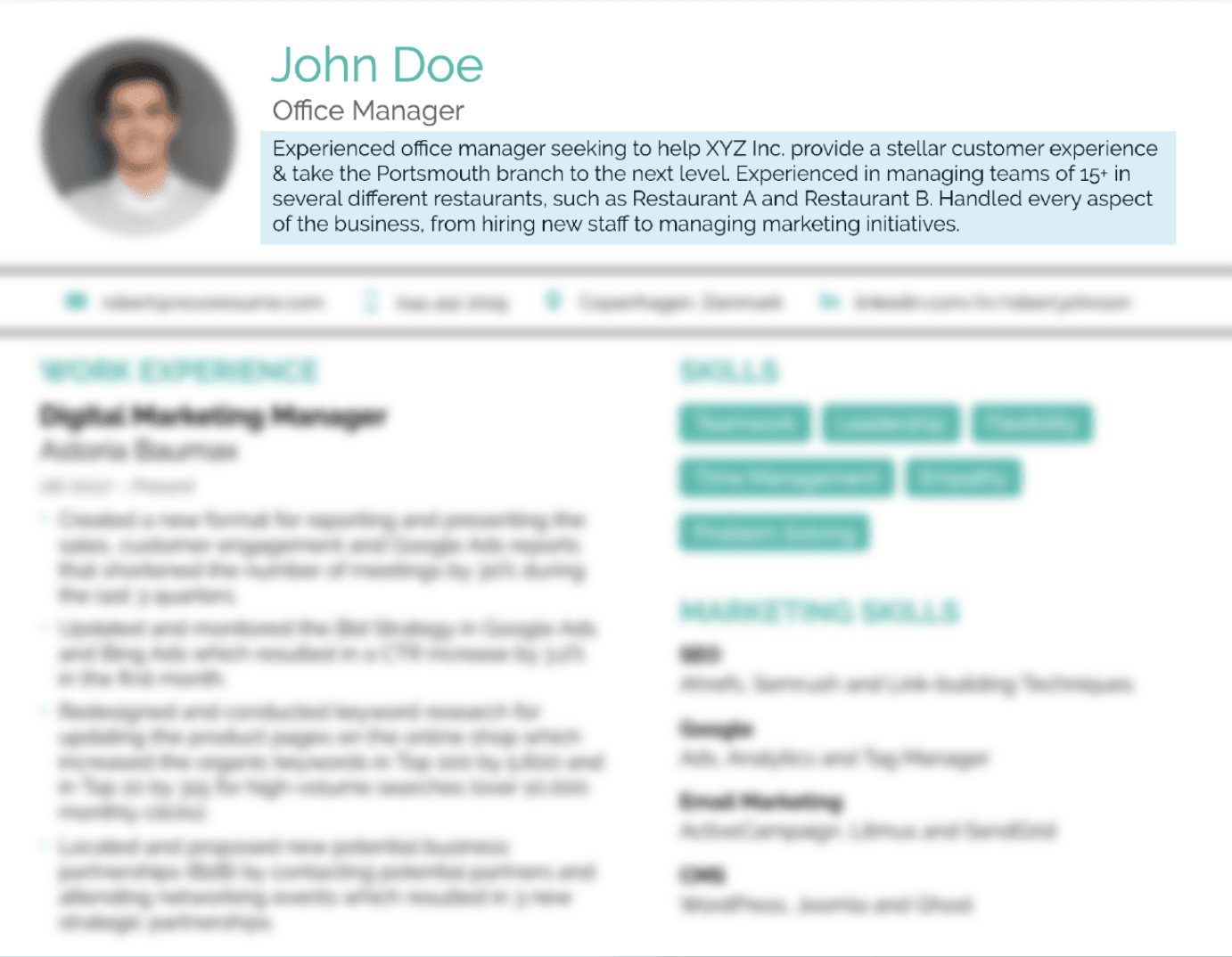
Compelling “About Me”
Grab the attention of hiring managers with a persuasive resume introduction that provides an overview of your background and the skills and accomplishments that make you a good fit for the role. As a recent graduate, include the following information in the “About Me” section of your resume:
- Your major
- Part-time jobs or internships relevant to the position you’re applying for (if any)
- Relevant certifications
- Professional goals
Resume Keywords
The trick to writing a good resume is to tailor it to each position you apply for. Including resume keywords throughout your resume is a good way to show that you’ve taken the time to think about what makes you a good fit for the position. Resume keywords describe the duties you’ll be expected to perform and the qualities that’ll help you excel at the job.
Education
For a fresher without professional or volunteer experience, here’s what you can do to bulk up your resume’s education section:
- List your GPA
- Include honors and awards
- Mention relevant coursework
Transferable Skills
Throughout your academic career, you’ve likely picked up numerous valuable transferable skills. These are hard and soft skills highly sought after by employers in all industries because they make employees more well-rounded and adaptable.
Basic Layout of a Fresher Resume
When it comes to the resume layout, here’s what you need to know:
- Line spacing - Go for 1.0 or 1.15 line spacing between text and double lines after subheadings. Feel free to adjust this accordingly based on the space of your resume
- Bullet points - You can use bullet points in your resume experience section to make it easier to skim. Just make sure you don’t overuse them, and limit them to 6 points within each section.
- Resume length - Stick to one page unless you have 5+ years of experience (2/3 pages at most, in that case).
The most common font is black Times New Roman at 12 points in size. Other serif fonts with tails that work well include Cambria, Georgia, Garamond, Book Antiqua, and Didot. Sans serif fonts, those without tails, that work well include Calibri, Helvetica, Verdana, Trebuchet MS, and Lato.
What is a Cover Letter?
A cover letter is a document sent alongside your CV when applying for jobs. It acts as a personal introduction and helps to sell your application. A cover letter is necessary as it allows you to explain to an employer why you're the best candidate for the job. You do this by highlighting relevant skills and experience; therefore, you should always write your cover letter with the position you're applying for in mind.
Not to be confused with personal statements for your CV, cover letters should complement your CV but not duplicate it. The general consensus among recruiters regarding the length of these documents is that the shorter, the better. Typically three to five short paragraphs, cover letters should not exceed one A4 page.
The purpose of a cover letter is to introduce you as a candidate without summarising your entire career. A cover letter is more personal than a resume/CV, as it allows you to show your enthusiasm for the job and the company. And that’s why it shouldn’t be generic. You must show how your qualifications and personal traits match a certain job description and company culture.
When writing your cover letter, keep it brief while making sure it emphasizes your suitability for the job. It can be broken down into the following sections:
- First paragraph - The opening statement should explain why you're writing the letter. Begin by stating the position you're applying for, where you saw it advertised and when you are available to start.
- Second paragraph - Highlight relevant experience and demonstrate how your skills match the specific requirements of the job description. Summarise any additional strengths and explain how these could benefit the company.
- Third paragraph - Cover why you're suitable for the job, what attracted you to this type of work, why you're interested in working for the company, and what you can offer the organization. This is a good opportunity to show off your knowledge of the company.
- Last paragraph - Use the closing paragraph to round up your letter. Reiterate your interest in the role and indicate your desire for a personal interview. Now is the time to mention any unavailable dates.
Cover Letter Format for Freshers
Most job openings require you to submit a cover letter. Recruiters might not have the time to read all the cover letters they receive, but they will read cover letters if they’re on the fence about a candidate. Besides, even if they never get to your cover letter, failing to submit one when it’s required will be a red flag. A cover letter shows that you’ve put in the extra effort. So, even if the recruiters don’t read them, they will know that you want the job and are committed to taking all necessary steps to show you’re worth it.
Best Format for a Cover Letter
While building a perfect cover letter, the candidate should follow the chronology to make it systematic and clear for the employer to glance at. Your potential recruiter will take around 5 to 6 seconds to scan your resume, which means you must sincerely work on your cover letter to serve as the opening act.
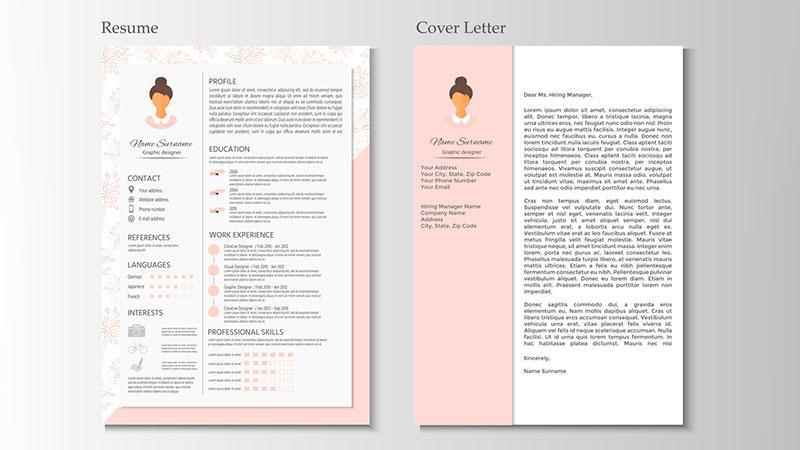
The different components of a cover letter for a fresher include:
- The name of the employer/organization and the person to be contacted
- Date of the application
- The reference line or the subject of the cover letter containing the position you are applying for
- Greeting the employer directly by writing their name
- The body of the cover letter, starting with an introduction about yourself
- Your educational background, skills, and qualities
- Conclusion about why you should be hired
- Lastly, thank the employer and mention your name and contact details.
Some of the best cover letter fonts are:
- Avenir
- Calibri
- Cambria
- Constantia
- Corbel
- Franklin Gothic
- Garamond
- Arial
- Georgia
- Gill Sans
- Veranda
- Helvetica
Save your cover letter as a PDF to preserve its original appearance and font style. To do this, click File in your word processing software and choose Save As. Select the PDF file format from the dropdown and click Save. Other file formats, including .doc and .docx, may display your chosen font incorrectly on the hiring manager’s computer.
For freshers, job hunting is a daunting task. If you can’t find a job after several attempts, you are certainly making a mistake. If you are in that situation and unaware of your mistakes, it is high time to know about it. Analyze the mistakes and rectify them in upcoming interviews to get placed in a good company.
Résumer avec l'IA :