For accountants, mastery of Microsoft Excel is a prerequisite skill and a key to career advancement. Accounting and finance recruiters must not only recognize the strengths but also some of the limitations of applicants.
It's critical to understand a candidate's limitations, whether due to a lack of formal training or a gap in their experience, to assess whether they are the best fit for a position. For instance, junior- and intermediate-level accountants advertise themselves as advanced-level accountants in an effort to acquire a more desirable job. All too frequently, people try to promote themselves beyond their talents and capacity in search of such a position.
Simple accounting processes can be simplified with Microsoft Excel. Excel is the bookkeeping software of choice for a lot of small businesses. Even while accounting software has its role in every firm, Excel can enhance your life. Here's how using Excel effectively can help you advance your career.
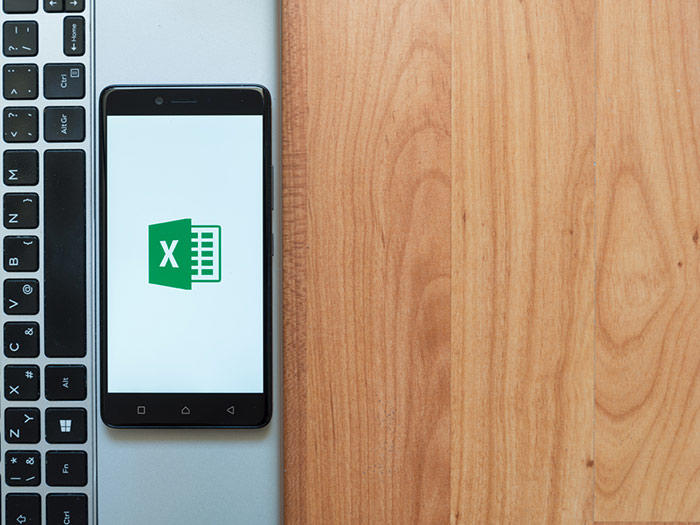

Benefits of Accounting with Excel
Excel is the preferred tool in the accounting and finance industry for financial insight and analysis, number crunching, and gathering non-numerical data. Excel first appeared in 1985, and despite rapid technical advancements, it is still a cornerstone in the majority of sectors. It is a mainstay of modern business and is used for data analysis, budget management, forecasting, and financial performance modelling.
Excel's capacity to perform in-depth qualitative analysis is one of the reasons it is so useful in the accounting and finance sectors. The program enables you to enter and analyze enormous amounts of data and can predict how numbers and statistics will behave as you change them.
Learn more with accountancy tuition near me on Superprof!
Efficient Data Entry
You won't find a program better suited to bulk data entry than Excel. Experts at Excel are aware that macros can complete hours of labour in a matter of seconds. The creation of macros by business owners helps automate processes including formatting, filtering, and performing simple analyses. To take advantage of Excel's features, a macro setup is not necessary. Excel continues to be one of the finest ways to import huge transaction datasets into your accounting software.
Graphic Financial Analysis
The financial analysis doesn't always involve calculating a set of accounting ratios to determine how profitable your business is. If you learn best visually, use Excel to make pie charts that display the financial activity of your company. Visuals are frequently used in yearly reports from nonprofit organizations to explain how their funds are used. Similar reports may be prepared by for-profit businesses when courting investors.
Simple Sharing
Excel is the de facto standard for accounting. Sending a PDF or Excel file to a lender or investor is the best option when you need to share financial information with them.
Best Excel Features for Accounting
Templates
On its website, Microsoft offers a huge number of free Excel templates. You can download and modify someone else's design rather than having to create your own invoices and expenditure reports from scratch. For individuals who struggle with Excel or haven't mastered Accounting 101, templates come in handy. Making your accounting templates needs complete accuracy; if one cell isn't functioning properly, your accounting records may contain errors. Templates have pre-filled formulas and are plug-and-play.
Formulas
Excel formulas can expedite the tracking and analysis of corporate expenses. For example, to see how much the company spent on inventory purchases by looking at the bank statement. Use the "SUMIF" formula and tell it to only include expenses identified as inventory purchases rather than adding up a list of all applicable expenses on a calculator.
A SUMIF formula is displayed in an Excel spreadsheet. Your productivity can increase significantly by using Excel formulas. By selecting the formula button at the top of each Excel page, you can access the vast collection of Excel functions. It will open a side panel where you can perform a search and get instructions on how to utilize the feature.
PivotTables
The most potent Excel function, PivotTables, rearranges data to present it logically. The program is used by accountants to process bank statements and other financial information. For instance, bank statements often list transactions in order of when they were made, which makes it difficult for you to see where your money went that month.
Tips on Accounting in Excel
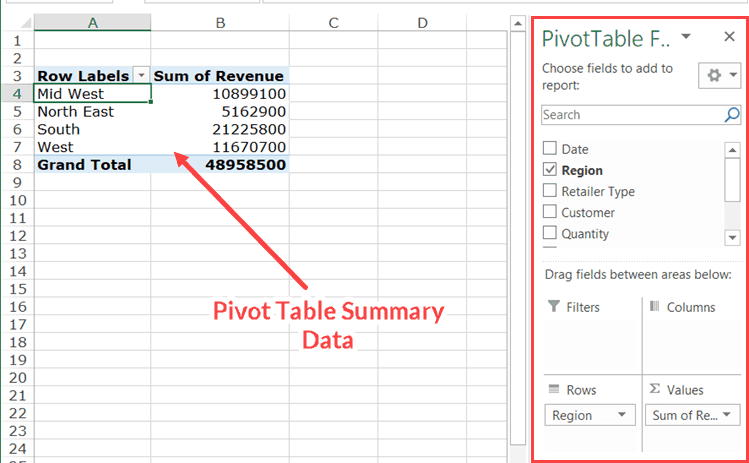
Format Painter Function
By using the Format Painter button instead of the selection menus, you can avoid the annoyance of having to repeat a laborious three- or four-step format process. Any cell you choose will have its formatting copied, and hitting it again while you are on the destination cell will transfer the formatting. The format painter button can be double-clicked to modify numerous cells at once.
Editing within a Cell
To make adjustments, double-clicking inside a cell is annoying. And frequently leads to the cell being completely typed over rather than being edited. Save yourself the headache by trying F2 or Control + U.
Applying Currency Format
Although there are several formatting shortcuts that you can find handy, Ctrl + $ is the best option when dealing with money.
Inserting Line Break
Making your data presentation clear is necessary if you want to effectively communicate using data. Excel's strength isn't necessarily in this area. You can give your data some breathing room and strengthen your argument to clients or coworkers by using a function like inserting a line break within a cell.
Toggling
Excel's formulas are a potent tool, but it can be simple to lose sight of where you are in a complicated nested calculation. Using Ctrl + ~, you may see the formula in any selected cell and figure out where you made a mistake. To return to the values view, tap that combination one more time.
Saving Your Work
Even though it's a pretty fundamental function that most people are already familiar with, it's likely the most significant on our list. If you use Excel at all, you are aware of its astonishing propensity for freezing, and that the likelihood of a crash rises as your workload, your deadline pressure, and the amount of work you have completed since your last save grow.
Formatting Shortcuts
- Alt + H + B brings up the ‘borders’ feature.
- Alt + H + B + N clears all borders from a cell.
- Alt + H + B + T produces the thick black underline in the selected cell.
- Alt + H + B + U creates the summation line (a single line at the top of the cell and a double line at the bottom of the cell).
- Alt H + F + P uses the format painter, which will take whatever format you have on that cell (colours, text size, font, etc.), and copies it so you can apply it to other cells.
- Alt + H + H + N removes the background colour of a cell.
- Alt + H + O + A autofits column height.
- Alt + H + O + I autofits column width.
General Shortcuts
- Alt + A + T applies a filter.
- Alt + CTRL + V allows you to paste only copied values, not formulas.
- Alt + E + S pastes a special menu.
- Alt + I + C lets you add a new column by selecting a column to the right of where you want to add the new column.
- Alt + I + R lets you add a new row by selecting the row below where you want to add the new row.
- Alt + W + F + F allows you to freeze all cells above the cursor.
- Ctrl shift and then an arrow highlights either the row or the column.
- Ctrl + space highlights column.
- Double-click the little black box in the corner of a cell with formulas to automatically copy them down the column.
- Shift + Space highlights a row.
Discover accountancy tuition near me with a qualified tutor on Superprof today.

Shortcuts for Multitasking
- Ctrl + Page Up/Page Down allows you to move from sheet to sheet within the Excel file.
- Alt + Tab toggles between your spreadsheets and the internet.
- Ctrl + G allows you to go to specific cells.
- F4 toggles between locked cells.
- Holding Alt and + then enter sums up the numbers in the column above.
- Alt + H brings up the ‘Home’ tab keys.
MS Excel for Bookkeeping: The Right Choice
MS Excel is the main tool in most accounting organizations. It is used to estimate and promote business growth as well as to assist decision-makers in determining what a system needs and what modifications should be made. No matter how senior a position you have in the accounting industry, you can't escape Excel even if you detest it. It is expected that accounting analysts, managers, and even directors will have grasped it and be able to use it to the fullest extent possible.
You must learn to appreciate accounting, or at the very least, to use it appropriately, if you want to stay in the field. Books, online videos, and other resources abound that can assist you in learning the nuances of the software. If it's necessary, think about spending money on an Excel course. You will be able to access a better talent pool over time as well as a greater level of skill thanks to this.
The proficiency of an intermediate accountant with the program and the knowledge of an advanced accountant with it differ significantly. Excel proficiency is a great step for a career in accounting. As with everyone else, you'll need to be persistent and put in the necessary work to go up the ladder, but mastering Excel can help you land the position you've always wanted.
Discover more about the world of accounting with a professional accounting coach on Superprof.
















